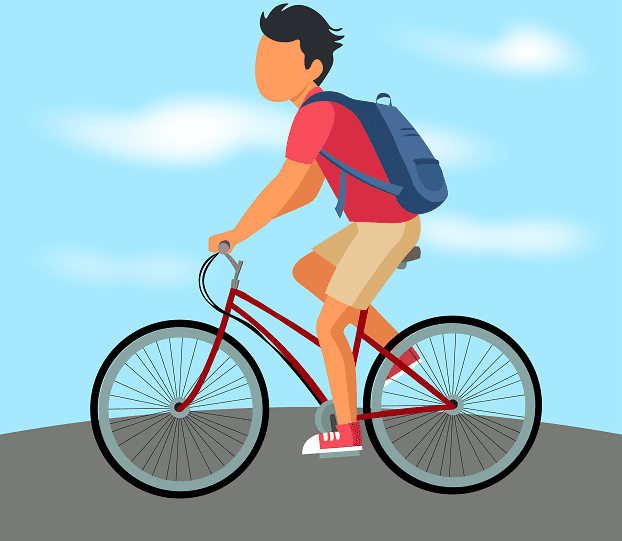
Knowing how to carry a laptop bag on a bike can be a convenient and efficient way to get around, but it requires some preparation and care.
Whether you’re commuting to work or want to take your computer with you on a leisurely ride, carrying a laptop bag on a bike can be challenging.
It’s important to find a way to secure your bag to stay in place while you ride while also ensuring that your laptop stays safe and protected.
In this article, we’ll explore some tips and tricks for carrying your laptop bag on a bike, so you can enjoy the convenience of staying connected while on the go.
Choosing the Right Bag
When selecting a laptop bag for biking, there are a few key considerations to keep in mind.
- First, you want to ensure the bag is comfortable while biking. Look for bags with padded straps and a ventilated back panel to keep you cool and prevent chafing.
- Another important consideration is durability. Your laptop bag will be subjected to bumps, jostles, and weather conditions, so it needs to hold up to regular use. Look for bags made from high-quality materials designed to withstand wear and tear.
- Finally, you want to choose a bag that is designed for biking. Look for bags with reflective accents, light attachment points, and a weather-resistant cover to protect your laptop from rain and moisture.
Some great options for laptop bags for biking include the Timbuk2 Spire Backpack, the Osprey Daylite Daypack, and the YOREPEK Travel Backpack.
Preparing Your Bike

Before you hit the road with your laptop bag, it’s important to ensure your bike is in good condition. This means checking your brakes, tires, and chains to ensure everything works properly.
You should also ensure your bike is properly fitted to your body size and shape, as an ill-fitting bike can lead to discomfort and pain.
In addition to ensuring your bike is in good condition, there are a few accessories you may want to add to make it more suitable for carrying a laptop bag.
For example, you may want to add a rear rack or panniers to give you more storage space. A handlebar or frame bag can also carry smaller items like your phone, keys, and wallet.
Loading Your Laptop Bag
Once you have your bag and your bike ready to go, it’s time to load up your laptop bag. The first step is to position your bag properly on your bike. You want to ensure it’s centered and balanced, with the weight distributed evenly on both sides.
Depending on your bag type, you may be able to attach it directly to your bike using straps or clips. If not, you can use a bungee cord or other tie-downs to secure the bag to your bike.
It’s important to keep the weight of your bag in mind when loading it onto your bike. You want to distribute the weight evenly so your bike remains stable and easy to handle. This means putting heavier items at the bottom of your bag and lighter items on top.
Tips for Safe Riding
Biking with a laptop bag requires extra caution and care, especially when navigating busy city streets or other challenging terrains. Here are a few tips to help you stay safe while biking with a laptop bag:
- Always wear a helmet and make sure it fits properly.
- Stay visible to other road users by wearing bright or reflective clothing and using lights or reflectors on your bike.
- Avoid carrying too much weight, making your bike harder to control.
- Plan your route ahead of time and choose roads and paths that are safe and comfortable for biking.
- Adjust your speed and riding style to match your conditions, such as traffic, weather, and terrain.
Conclusion
There you have it! How to carry a laptop bag on a bike! As you’ve read, carrying a laptop bag on a bike can be a great way to get around, but it requires careful planning and preparation.
You can ensure a safe and comfortable ride with your laptop bag in tow by choosing the right bag, preparing your bike, and following some basic safety tips. Carrying your laptop on a bike can be an enjoyable experience with the right setup!